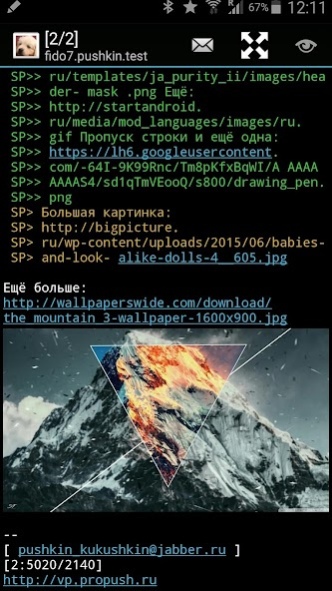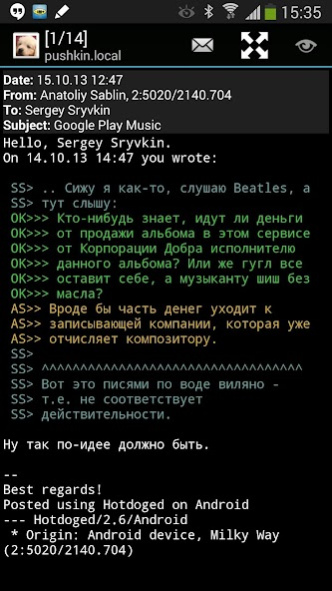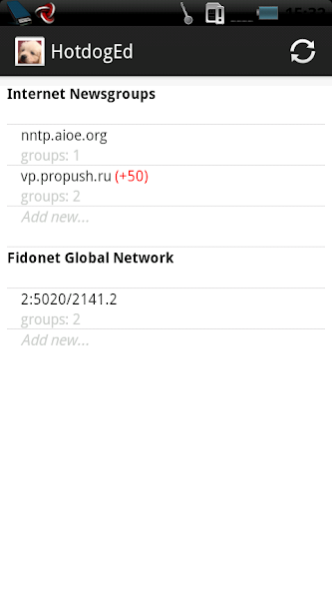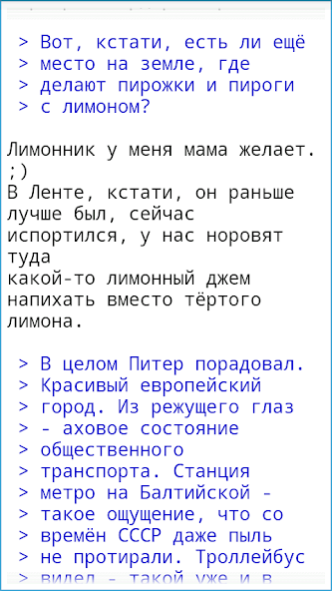HotdogEd Editor 2.13.5
Free Version
Publisher Description
HotdogEd is a powerful plugin-based fidonet and nntp client. WARNING: you need to download appropriate content feed providers (see other programs of the same developer).
Features:
- NNTP-client.
- FTN point system (suitable for Fidonet).
- Multiple codepage support
- Different sorting and threading algorythms.
- Support for netmail.
- Fullscreen mode.
- Images display support.
- Data sharing support.
- Navigation with volume buttons between articles.
- Scheduling synchronization.
- New messages notification.
- Themes support.
- Address book.
- UUE full support.
- Image sharing via HotdogEd.
- Some FGHI features.
- Samsung multiwindow support.
- Some Markdown features in text.
Requirments:
- Android 2.3+.
- Fidonet point or NNTP-server access.
Installation:
1. Install the feed providers you need:
- HotdogEd NNTP Provider
- HotdogEd Fidonet Provider
Nothing will appear on your desktop right now.
2. Install HotdogEd editor (this app).
3. Run HotdogEd. After a while you'll see categories of the feed providers you've just installed. Press "Add new..." to add a new account. You can add/delete categories later, but don't forget to restart HotdogEd in order to activate them.
Thanks to:
- Ivan Agarkov AKA 2:5020/848 AKA /849 for a mailer and tosser called jNode - fido feed provider is based upon it's code.
- Evgenii Maletin AKA 2:5020/2140.140 for Kubik for Windows - with it's help I was able to debug with less efforts.
- Alexey Vissarionov AKA 2:5020/545 for support and kompot :).
- For all testers who responded and sent bug-reports.
About HotdogEd Editor
HotdogEd Editor is a free app for Android published in the Chat & Instant Messaging list of apps, part of Communications.
The company that develops HotdogEd Editor is Sergey Pushkin. The latest version released by its developer is 2.13.5. This app was rated by 1 users of our site and has an average rating of 5.0.
To install HotdogEd Editor on your Android device, just click the green Continue To App button above to start the installation process. The app is listed on our website since 2017-03-13 and was downloaded 17 times. We have already checked if the download link is safe, however for your own protection we recommend that you scan the downloaded app with your antivirus. Your antivirus may detect the HotdogEd Editor as malware as malware if the download link to com.pushkin.hotdoged is broken.
How to install HotdogEd Editor on your Android device:
- Click on the Continue To App button on our website. This will redirect you to Google Play.
- Once the HotdogEd Editor is shown in the Google Play listing of your Android device, you can start its download and installation. Tap on the Install button located below the search bar and to the right of the app icon.
- A pop-up window with the permissions required by HotdogEd Editor will be shown. Click on Accept to continue the process.
- HotdogEd Editor will be downloaded onto your device, displaying a progress. Once the download completes, the installation will start and you'll get a notification after the installation is finished.